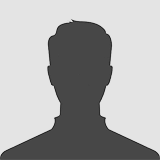

This high-quality Summer Road Forest cover photo will look stunning on your account thanks to the positioning and the way we have already sized it for you so you don't have to. Our Summer Road Forest Facebook cover can be easily added to your Facebook account by following the simple instructions below.
Don't forget to like your favorite Summer Road Forest Facebook timeline cover by clicking on the like button for Facebook or the G+1 button for Google+.
If you're not sure on this cover photo then you can scroll down and see the similar covers we've chosen for you instead. We're confident you will find a cover photo you'll be happy with.
To Use in Facebook:
Click Copy To Facebook button.
-
Click on
 Update Cover Photo icon on Facebook and select Upload Photo...
Update Cover Photo icon on Facebook and select Upload Photo...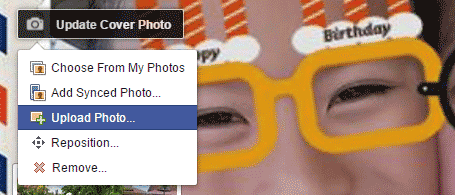
-
Use Ctrl-V to paste the image URL in the File name field and click Open.
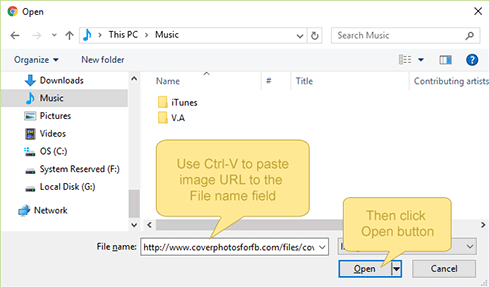
-
Wait for Facebook to finish uploading image then click Save Changes button.
-
Related Facebook Covers:















