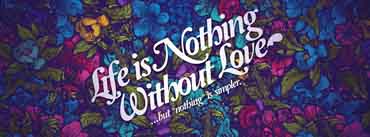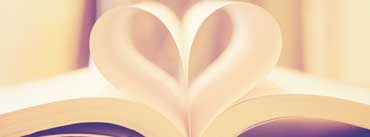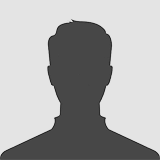

This high-quality I Love You cover photo will look stunning on your account thanks to the positioning and the way we have already sized it for you so you don't have to. Our I Love You Facebook cover can be easily added to your Facebook account by following the simple instructions below.
Don't forget to like your favorite I Love You Facebook timeline cover by clicking on the like button for Facebook or the G+1 button for Google+.
If you're not sure on this cover photo then you can scroll down and see the similar covers we've chosen for you instead. We're confident you will find a cover photo you'll be happy with.
To Use in Facebook:
Click Copy To Facebook button.
-
Click on
 Update Cover Photo icon on Facebook and select Upload Photo...
Update Cover Photo icon on Facebook and select Upload Photo...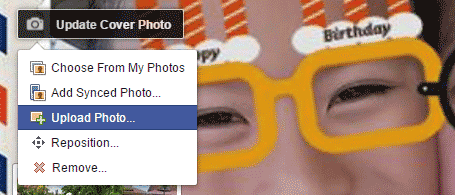
-
Use Ctrl-V to paste the image URL in the File name field and click Open.
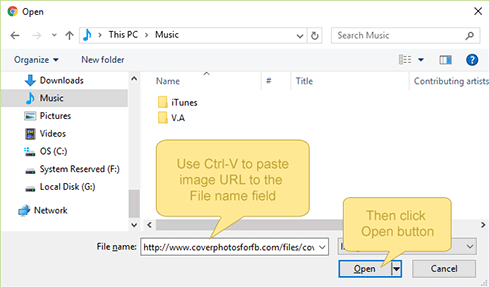
-
Wait for Facebook to finish uploading image then click Save Changes button.
-
Related Facebook Covers: